Table of Contents
What is Zapier?
Zapier is one of the most well-known automation platforms on the internet. It allows you to connect over 5,000 apps — everything from Gmail and Slack to WordPress, Trello, Google Drive, and Stripe. The goal is simple: create “Zaps” that trigger actions when something happens.
For example: if someone fills out your form, Zapier can send you a Slack message, create a Google Sheet entry, and email the lead — all in seconds.
Zapier Strengths
- ✅ Beginner-friendly interface
- ✅ Massive app library
- ✅ Fast to set up basic workflows
- ✅ Great for marketing automation
Where Zapier Falls Short
- ❌ Expensive at scale
- ❌ Limited logic without paying for higher-tier plans
- ❌ No visual interface (form-based only)
What is Make (formerly Integromat)?
Make is a powerful automation platform that focuses on flexibility and control. While Zapier uses forms, Make uses a visual canvas that lets you drag, drop, and connect apps like a flowchart. It can handle complex logic, loops, filters, and conditional branching right out of the box — even on the free plan.
Make Strengths
- ✅ Visual interface (flowchart-style)
- ✅ Advanced logic, filters, and loops
- ✅ Affordable for power users
- ✅ Supports APIs and custom HTTP calls
Where Make Falls Short
- ❌ Learning curve is steeper than Zapier
- ❌ Some integrations are less polished
- ❌ Requires more testing and planning
Head-to-Head Comparison
| Feature | Zapier | Make |
|---|---|---|
| Interface | Form-based | Visual canvas |
| Ease of Use | Beginner-friendly | Better for power users |
| Logic & Branching | Only with Paths (paid) | Full logic tree by default |
| App Support | More native integrations | More flexible, supports APIs |
| Pricing | Free, but limited — paid tiers can get expensive | Free tier is generous — great value |
Which One Do I Use?
I use both — and that’s the honest truth.
Zapier is perfect for quick jobs: onboarding a client, sending a welcome email, posting to Slack, or syncing simple data. It’s my go-to for clients who want fast results without much customization.
Make is my choice when I need control. If the project involves conditional logic, multiple apps, or custom API calls — Make handles it like a pro. It’s a developer’s dream with a no-code UI.
When Should You Use Zapier?
- 🟢 You’re new to automation
- 🟢 You want quick integrations without learning curves
- 🟢 You only need 1–3 steps per workflow
- 🟢 You don’t want to touch APIs or complex setups
When Should You Use Make?
- 🟢 You need conditional logic, filters, or loops
- 🟢 You’re connecting 3+ tools or APIs
- 🟢 You want full control of how and when actions trigger
- 🟢 You’re building something to scale
Want Me to Build It for You?
Not sure which tool to use — or just want it done right? I build custom automation workflows using both Zapier and Make for creators, freelancers, and small teams.
→ Learn more about my automation services
→ Or download the free WPDevLocal Toolkit to get started
Final Thoughts
If you’re serious about saving time, avoiding mistakes, and scaling your workflows — pick a tool that fits your needs. Both Zapier and Make are incredible platforms. The key is knowing when to use which one… and if you want help, I’ve got you covered.