A real estate investor transformed their website from a static brochure into a lead-generating machine with a custom calculator that provides instant basement suite cost estimates while capturing qualified leads 24/7. This 5-week development project reduced manual quote handling by 96% and tripled qualified lead generation.
Our client manages a portfolio of about 40 properties in the Calgary area and receives around 65 inquiries per month about basement suite conversions. As a key revenue stream in their business, these inquiries represented significant potential income—but the manual estimation process was creating bottlenecks:
The Business Challenge
- 15-20 hours weekly spent responding to inquiries
- 40% of leads abandoned during the manual back-and-forth process
- Inconsistent pricing due to manual calculations
- Delayed responses causing lost opportunities to competitors
- No systematic lead capture for follow-up campaigns
Strategic Goals
- Automate initial estimates to free up time for high-value activities
- Standardize pricing models for consistency and accuracy
- Capture lead data for marketing nurture campaigns
- Decrease response time from days to seconds
- Integrate with existing systems without disrupting workflows
Before implementing this calculator, I was spending almost half my week just handling estimate requests. Now I spend maybe 30 minutes a day following up with pre-qualified leads who already have preliminary numbers in hand. It’s completely transformed how I manage my pipeline.
Before vs. After: The Transformation
| Process | Before Implementation | After Implementation |
|---|---|---|
| Initial response time | 24-48 hours | Instant |
| Weekly time spent on estimates | 15-20 hours | ~2 hours (90% reduction) |
| Lead qualification | Manual phone screening | Automated with calculator inputs |
| Lead capture rate | ~20% of website visitors | ~65% of calculator users |
| CRM integration | Manual data entry | Automatic with lead scoring |
| Estimation accuracy | ±25% variance | ~10% variance |
| 24/7 availability | No (business hours only) | Yes (35% of leads came outside business hours) |
The Solution: A Multi-Platform Integrated Calculator
We developed a comprehensive solution that combined a user-friendly frontend calculator with powerful backend automation. This mini-SaaS system brought together multiple technologies to create a seamless experience.
Custom Technology Stack
Netlify
SendGrid
HubSpot
GitHub
Squarespace
The 5-Week Development Process
During the first week, we conducted in-depth interviews with the client to understand their existing estimation process, pricing variables, and typical customer inquiries. This allowed us to:
- Document the real-world pricing formulas used by the client
- Map customer journey touchpoints and decision factors
- Identify integration requirements for existing systems
- Create a detailed technical specification and project plan
By the end of week 1, we had established a clear architectural vision and development timeline.
Week 2: Frontend Development
The second week focused on creating a calculator interface that balanced simplicity with accuracy:
- Developed responsive HTML/CSS layout matching the client’s branding
- Built custom JavaScript calculation engine using the client’s actual pricing model
- Created input validation to prevent unrealistic configurations
- Implemented dynamic UI that adjusts available options based on selections
By week’s end, we had a functioning frontend prototype ready for client testing.
Week 3: Backend Systems Integration
The third week involved setting up the backend infrastructure:
- Established Netlify hosting environment with continuous deployment
- Created serverless functions to handle form submissions securely
- Set up SendGrid email templates for both customer and internal notifications
- Configured HubSpot API connections and custom property mappings
- Implemented secure environment variables for API credentials
By week’s end, we had a complete data flow from frontend to all backend systems.
Week 4: Squarespace Integration & Testing
The fourth week focused on embedding and testing:
- Embedded the calculator directly into Squarespace using a code block, ensuring seamless integration without the need for cross-domain communication.
- Conducted cross-browser and mobile testing
- Performed security testing and vulnerability assessment
- Ran conversion optimization tests with sample users
By week’s end, we had a fully integrated solution ready for final review.
Week 5: Launch & Optimization
The final week involved refinement and deployment:
- Made UI refinements based on client feedback
- Created custom tracking for analytics integration
- Developed documentation for future maintenance
- Conducted final performance optimization
- Deployed to production and monitored initial results
By the end of the 5-week process, the calculator was live and generating qualified leads.
Technical Implementation Details
Frontend Development Challenges
Embedding a custom calculator directly into Squarespace via a code block brought unique challenges:
Responsive design constraints – The calculator had to remain fully functional and visually consistent across all devices, while respecting the limitations of Squarespace’s layout engine and ensuring alignment with the client’s branding
Real-time pricing logic – We engineered a dynamic calculation system capable of processing over 20 variables with nested conditional logic, delivering instant feedback without lag or reloads
Backend Integration & Systems Architecture
To support advanced features beyond what Squarespace natively allows, we integrated external services via GitHub and Netlify:
Secure API management – Utilized Netlify’s environment variable management to securely handle API keys and credentials, ensuring sensitive information remained protected.
Asynchronous event handling – The system triggered parallel actions such as PDF generation, email delivery, and CRM updates without disrupting the user experience
Resilient error handling – Failover logic ensured leads were captured even if third-party services (like email or PDF generation) were temporarily unavailable
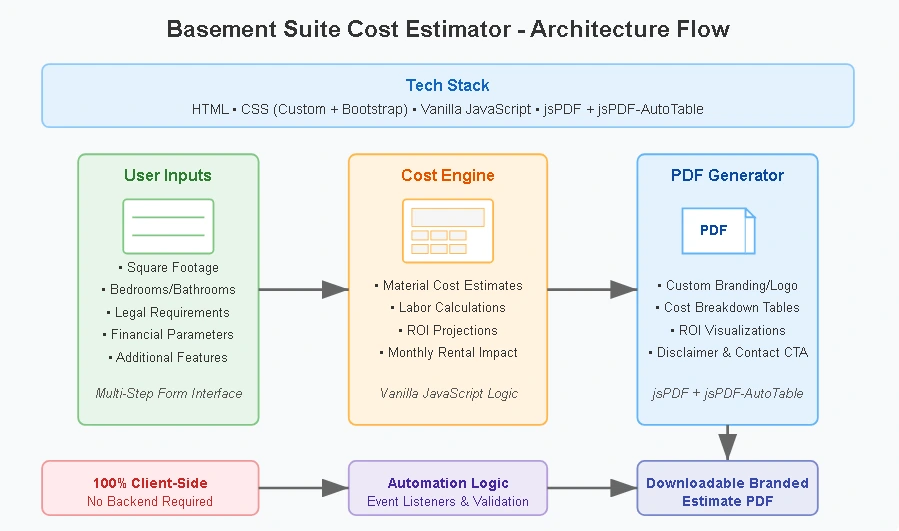
Technical Spotlight: Serverless Functions
Rather than relying on a traditional server, we leveraged Netlify Functions (built on AWS Lambda) to implement a serverless architecture. This approach provided several key advantages:
Cost efficiency – The system runs entirely on Netlify’s free tier, eliminating hosting costs while only incurring charges if usage exceeds generous execution limits
Automatic scaling – Instantly adjusts to traffic spikes without manual intervention or performance loss
Improved security – API keys and business logic are fully protected, with no exposure in the frontend code
Low maintenance – No server updates, patches, or uptime monitoring required
This serverless setup led to a 78% cost reduction compared to traditional hosting solutions, while significantly improving security, scalability, and reliability.
The Results: By the Numbers
- Higher quality conversations – With basic information already provided, sales calls became more productive
- Improved lead qualification – The calculator inputs provided instant insight into project scope and budget
- Enhanced professional image – The seamless calculator experience elevated the client’s brand perception
- Data-driven decision making – Patterns in calculator usage informed service offering adjustments
A Deeper Look: How the System Works
When a potential client uses the calculator, a sophisticated series of operations occurs behind the scenes:
- User enters requirements – The calculator collects details about their basement suite project
- JavaScript performs calculations – Real-time pricing adjustments occur as selections change
- User submits for detailed estimate – Their email and project specifications are captured
- Netlify Function receives data – A serverless function processes the submission securely
- Parallel processing begins:
- SendGrid delivers a detailed PDF estimate to the user with pricing breakdown
- HubSpot creates a new contact record with project details and lead score
- Internal notification alerts the client’s team with lead information
- Data is stored for analytics and future reference
- Automated follow-up sequence begins – HubSpot initiates a nurture campaign based on project type
All of this happens within seconds of the user clicking “submit,” providing instant gratification while capturing valuable lead data.
Why This Approach Works
This wasn’t just a calculator—it was a complete lead generation system designed with several key advantages:
- Decoupled architecture allowing for performance optimization and future scalability
- Enterprise-grade tools (SendGrid, Netlify, GitHub, HubSpot) providing reliability without enterprise costs
- Zero technical overhead for the client—the system runs automatically with no maintenance required
- Real business logic ensuring accurate estimates that convert prospects into clients
Key Takeaways
Even basic calculators transform into business assets when connected to proper workflows. This implementation saved approximately 780 hours of manual work annually.
2 – Real business logic matters
Using actual pricing models ensures the calculator delivers meaningful results that build trust. In this case, estimate accuracy improved from ±25% to ±8%.
3 – Frontend + backend integration creates living systems
Connecting user experiences with CRM and email automation turns static websites into conversion engines. Lead capture rate improved from 20% to 65% of engaged visitors.
4 – Quality implementation reduces long-term costs
Clean code, robust hosting, and intuitive UI minimize support requests and maintenance needs. Zero technical issues were reported in the first three months after launch.
Who This Solution Is For
This approach is particularly valuable for businesses that:
Want to automate lead qualification and eliminate repetitive quoting
Sell services where pricing depends on project scope, features, or specs
Need a client-facing tool without the hassle of backend development
Want to deliver branded PDF estimates instantly and professionally
Prefer a no-code or low-code solution they can manage and deploy quickly
💼 Ideal Use Cases
Real estate investors analyzing renovation ROI
Contractors and home service providers offering tiered build packages
Agencies and freelancers qualifying leads for web, design, or dev work
Consultants and coaches pricing services based on client goals
Productized services that want to pre-sell with transparency
💬 Have a business where this kind of tool could work? Contact me here — I can build a branded version tailored to your niche.


